You will need a computer. Download Poly 1.1 It is a software that lets you manipulate shapes and then spin them. Once you have it installed, make sure to go the Preferences and check all the view modes.
The LCD monitor on my desktop works much nicer than the one on my laptop. My laptop screen is reflective and is just awful at producing "black". It seems to work better when going into the ultra contrast mode by pressing Alt+Shift+Print Screen (the beep it makes is very appealing). I also made a black paper mask to put over the whole laptop to kill any spill light from the windows and keys.
My laptop screen still wasn't cutting it, so I tried to go macro with it. I put on the Raynox macro converter and could focus much closer to the screen. This works much better as far as killing the glare, but it also makes focusing and keeping it still more difficult.
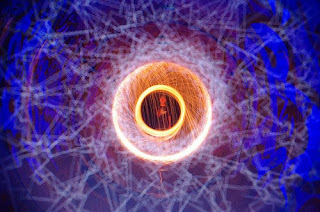 I feel like I'm cheating by making these shapes on a computer and then just taking a photo of the computer. I guess if it's all one exposure it's still better than using Photoshop. It was fun having my laptop in a tunnel, and I plan on doing it more.
I feel like I'm cheating by making these shapes on a computer and then just taking a photo of the computer. I guess if it's all one exposure it's still better than using Photoshop. It was fun having my laptop in a tunnel, and I plan on doing it more.
No comments:
Post a Comment